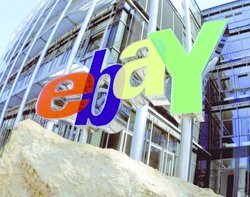Debunking 5 Cyber Security Myths for SMBs
 As owners and leaders of small and midsize businesses (SMBs), we have limited resources for IT and cybersecurity. We should not be surprised, therefore, that SMBs face the biggest threat from ransomware and other cyber attacks. Beyond the cost and risk of ransomware and encryption attacks, SMBs face business email compromise (BEC) attacks and threats to disclose regulated information. Recovery costs, fines, and legal actions resulting from a successful attack can destroy your business. And yet, many SMBs remain unaware of the risk and/or lacking reasonable data protections and security. This post intends to debunk five (5) cyber security myths for SMBs.
As owners and leaders of small and midsize businesses (SMBs), we have limited resources for IT and cybersecurity. We should not be surprised, therefore, that SMBs face the biggest threat from ransomware and other cyber attacks. Beyond the cost and risk of ransomware and encryption attacks, SMBs face business email compromise (BEC) attacks and threats to disclose regulated information. Recovery costs, fines, and legal actions resulting from a successful attack can destroy your business. And yet, many SMBs remain unaware of the risk and/or lacking reasonable data protections and security. This post intends to debunk five (5) cyber security myths for SMBs.
1My company is too
small to be a target
While note every attack is successful, one global report states that 86% of SMBs have been hit by ransomware attacks, with 20% attacked more than six times. With fewer resources and less focus on cyber security, SMBs represent an attractive target for attackers. The increase in remote work and use of remote desktop protocols creates additional opportunities for attackers. Securing and managing these services requires time and attention.
The impact of a successful ransomware attack continues to increase. According to Verizon’s 2020 Data Breach Investigations Report, the average cost of a successful ransomware attack grew from an average of $34,000 to just under $200,000.
2I cannot afford to protect
against cyber attacks
Cyber attacks are inevitable. Protecting your business does not require expensive solutions. Your cost for endpoint protection for your devices, advanced threat protection for email, and security awareness training is pennies per day per person. You can deploy multi-factor authentication (MFA), local disk encryption, and the Sender Policy Framework (SPF) and DomainKeys Identified Mail (DKIM) protocols for free. You can deploy cloud-based business continuity and disaster recovery (BCDR) for less than traditional backup/recovery solutions.
3I have backups,
so I am safe
Not all backup solutions are equal. Many backup/recovery solutions for SMBs run on the same servers and networks as your business systems. Ransomware and other cyber attacks will seek out and encrypt/damage backup servers to render your backups useless. Your backup/recovery solutions should be segregated from your production network and systems to shield them from attack. Business Continuity/DR solutions offer the additional ability to bring systems back on line in an alternate cloud data center while you recover your primary systems.
4Technology alone
will save me
As with most security protocols, people are your first line of defense. As many as 93% of cyber attacks begin with a phishing attack. People click on links, unwittingly downloading malware or sharing usernames and passwords.
Security awareness training should be a standard practice within your business. The training is a proven way to reduce risk, decrease infections and help desk requests, reduce the chances of a security breach and strengthen the overall security posture.
5Cyber resiliency is
too hard to achieve
Cyber Resilience is the ability to withstand security attacks and land on your feet, no matter what happens. Cyber resilience protects your business, customers, and employees from ransomware, business email compromise, and other potential issues and attacks.
While some gaps in security will always remain, you can affordably improve your cyber resiliency.
To overcome these 5 small business cyber security myths, review your security footprint, and improve your resilience, please contact us by email, via our website, or by scheduling time directly with one of our Cloud advisors, with any questions or concerns regarding this service update.

 It should be no surprise to you that we are seeing a surge in phishing and other cyber attacks, as criminals look to take advantage of the COVID-19 crisis. A sample of recent news reports illustrates the scope of the problem.
It should be no surprise to you that we are seeing a surge in phishing and other cyber attacks, as criminals look to take advantage of the COVID-19 crisis. A sample of recent news reports illustrates the scope of the problem. Most malware and virus protection takes the form of
Most malware and virus protection takes the form of