Productivity Suite Assessment Helps Small Businesses Choose or Improve their Cloud

 May 25, 2021 – Westborough, MA – Cumulus Global is pleased to announce the launch of its new Productivity Suite Assessment, a consulting service that helps small and midsize businesses (SMBs) determine which productivity suite best meets their needs and how to fully utilize the suite to improve productivity and support business goals. Whether considering, or currently using Microsoft 365 or Google Workspace, the productivity suite is the foundation for IT services. The right match is about more than the marketing hype and basic features. The right match integrates with how you work and other systems to support business goals, needs, priorities, and budget.
May 25, 2021 – Westborough, MA – Cumulus Global is pleased to announce the launch of its new Productivity Suite Assessment, a consulting service that helps small and midsize businesses (SMBs) determine which productivity suite best meets their needs and how to fully utilize the suite to improve productivity and support business goals. Whether considering, or currently using Microsoft 365 or Google Workspace, the productivity suite is the foundation for IT services. The right match is about more than the marketing hype and basic features. The right match integrates with how you work and other systems to support business goals, needs, priorities, and budget.
“For businesses not yet in the cloud, we guide them to the best fit and solution,” stated Allen Falcon, CEO of Cumulus Global. “For those only using some of the Microsoft and Google suite services, we help them fully adopt, utilize, and leverage capabilities.”
The Productivity Suite Assessment gives businesses:
- A comprehensive review of current technology platforms and how well they are serving the business
- Expert analysis of challenges, gaps, and opportunities to improve productivity and efficiencies
- Recommendations: “what” technologies are a best fit and “how” to leverage them for greatest impact and value
- Savings on implementation of recommendations.
“We help businesses decide if Microsoft 365 or Google Workspace best aligns with their operations and technologies. More impactfully, we identify under-utilized capabilities and guide adoption,” noted Falcon. “Using these recommendations, businesses improve processes, empower employees and teams, reduce costs, and enable growth.”
The Productivity Suite Assessment follows Cumulus Global’s best-practice methods. The three phase project includes: detailed discovery, thorough analysis; and recommendations with guidance on implementation and adoption. Cumulus Global partners with both Microsoft and Google, providing objective analysis and recommendations. Founded in 2006, Cumulus Global has 15 years experience delivery cloud solutions to small and midsize businesses.

 What Is Google Vault?
What Is Google Vault? With the restructuring of G Suite into
With the restructuring of G Suite into 
 Coinciding with the announcement of the move to Google Workspace, Google also announced that Vault Former Employee, or VFE, licensing will deprecate and no longer be available. While Google is offering Archive User, or AU, licensing, the licenses will no longer be free. In this article we go into more detail on what VFE license are,
Coinciding with the announcement of the move to Google Workspace, Google also announced that Vault Former Employee, or VFE, licensing will deprecate and no longer be available. While Google is offering Archive User, or AU, licensing, the licenses will no longer be free. In this article we go into more detail on what VFE license are, 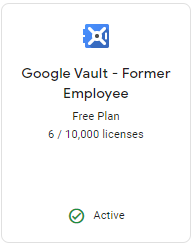 In G Suite, in order to preserve data in Vault for former employees, you needed to keep the user’s account active. As this could be expensive for many businesses, Google provided relief with free VFE licenses that maintain the archive without having to pay for the user account.
In G Suite, in order to preserve data in Vault for former employees, you needed to keep the user’s account active. As this could be expensive for many businesses, Google provided relief with free VFE licenses that maintain the archive without having to pay for the user account. Given the demand and need to improve your protection from the devastating impact of ransomware, crypto attacks, and other forms of cyber attacks we are extending the Advanced Threat Protection Priority Opt-in discount period through March, 2020. We understand that adding a service, even a critical service, impacts your budget and costs. Our Priority Opt-In discounts, and other measures (see below), intend to minimize the impact.
Given the demand and need to improve your protection from the devastating impact of ransomware, crypto attacks, and other forms of cyber attacks we are extending the Advanced Threat Protection Priority Opt-in discount period through March, 2020. We understand that adding a service, even a critical service, impacts your budget and costs. Our Priority Opt-In discounts, and other measures (see below), intend to minimize the impact. In multiple blog posts over the past 2+ years, we have covered the changing and growing nature of threats to your organization, systems, and people. G Suite security offers
In multiple blog posts over the past 2+ years, we have covered the changing and growing nature of threats to your organization, systems, and people. G Suite security offers 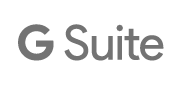 Anytime a vendor critical to your business changes their product and pricing, it is tempting to reassess. We may see the world differently than other IT providers, but we, the team at Cumulus Global, strongly agree. Now is a good time to examine your cloud services, as part of your full IT ecosystem, and determine if it is the right time to make a change for the better.
Anytime a vendor critical to your business changes their product and pricing, it is tempting to reassess. We may see the world differently than other IT providers, but we, the team at Cumulus Global, strongly agree. Now is a good time to examine your cloud services, as part of your full IT ecosystem, and determine if it is the right time to make a change for the better.