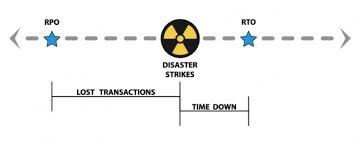Businesses Should Consider Chromebooks — Gartner

In a May 21, 2015 release looking at the global Chromebook market, Isabelle Durand of Gartner sees Chromebooks as a viable option for SMBs and startups.
Noting that in less than 4 years, Chromebooks have garnered just over 60% of the US Education market and close to 39% of the consumer market. Business adoption of Chromebooks in the US remains low at just over 1% market share.
Durand, sees Chromebooks a cost-effective solution for SMBs and Startups, as well as larger enterprises. for SMBs, she states, “Chromebook is a device that can be considered by SMBs or new startup companies that do not have the resources to invest too much in IT infrastructure.”
The opportunity for larger enterprises is different, as users need access to new web-based applications as well as legacy systems. Durand notes that unless specific applications force a Windows decision, “Chromebooks will become a valid device choice for employees as enterprises seek to provide simple, secure, low-cost and easy-to-manage access to new web applications and legacy systems.”
This may already be proving true in other parts of the world, as Chromebooks hold 16.5% of market share in the Asia/Pacific region as defined by Gartner.
Across our customer base, we note that Windows-specific application needs are often limited to specific, small groups of users. Most users are willing and able to move fully to Google Apps.
In these instances, we move most users fully to Google Apps for Work and provide virtual MS Windows desktop to those users with Windows-specific applications. This solution creates an affordable environment that allows all users to work efficiently without overbuilding infrastructure. It also creates an opportunity to replace aging desktops and laptops with Chromeboxes and Chromebooks, dramatically reducing the total cost of ownership for end user devices.
If you would like an analysis of your environment to see how Chromebooks may benefit your users and your bottom line, please contact us.

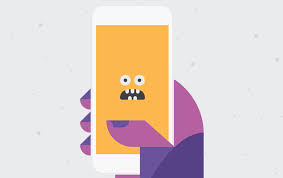
 The cloud is a great way to securely share information with customers, vendors, and business partners. Most
The cloud is a great way to securely share information with customers, vendors, and business partners. Most