3 Must-Have Protections for Microsoft 365 and Google Workspace
![]() Microsoft 365 and Google Workspace protect your data using a shared responsibility model. They provide redundancy and backup to ensure your service is performing, available, reliable, and secure. You are responsible for controlling access, managing permission, and protecting your data from loss.
Microsoft 365 and Google Workspace protect your data using a shared responsibility model. They provide redundancy and backup to ensure your service is performing, available, reliable, and secure. You are responsible for controlling access, managing permission, and protecting your data from loss.
Here are 3 Must-Have Protections for your Microsoft or Google Cloud Services
1Backup Protection for your Data
Data in the cloud is just like data stored on local servers and workstations. Information in in Microsoft 365 or Google Workspace can be lost due to accidents or malicious acts.
- User action — overwrites and deletes — can destroy content and files, whether accidental or deliberate.
- Malware and ransomware corrupt files that sync to OneDrive, SharePoint, and Google Drive, can damage or delete your files.
- Integrated third party apps can damage or delete information.
You need, and want, the ability to restore files, emails, contacts, and other information. A secure backup/recovery solution protects your data, and your business.
2Advanced Threat Protection
Cyber attacks come in many forms. The most common and most effective attacks still use email. Cyber criminals use behavior science and advanced phishing techniques to access your systems, collect personal information, steal data, and ransom your business.
Advanced Threat Protection (“ATP”) is more than “spam and virus protection.” ATP uses machine learning, advanced analytics and heuristics, and behavior analysis to identify and prevent cyber attacks from reaching your inbox. Methods like sandboxing safely test links and attachments before delivery.
Even an educated and aware team can and will fall prey to attacks. Prevention is key.
3 Multi-Factor Authentication
Your team members are human. While they may understand and respect the need for robust and unique passwords, human nature always tries to balance convenience. Studies show that 70% of us will use the same, or substantially similar, passwords across systems. A hack or breach in a third-party tool poses a significant risk to your employees’ work identities.
A compromised identity does not enable access when you have additional authentication steps. Authenticator apps, dynamic security codes, and security tags/fobs each add physical verification to your digital access.
With cyber attacks on the rise, better protection is worth the minor inconvenience of multi factor authentication. Multi factor authentication delivers one of the best protections against breaches and unauthorized access.
Failing to protect your data in Google Workspace or Microsoft 365 is a failure to protect your business. Contact us for a free assessment of your data and business protection needs.

 Given the demand and need to improve your protection from the devastating impact of ransomware, crypto attacks, and other forms of cyber attacks we are extending the Advanced Threat Protection Priority Opt-in discount period through March, 2020. We understand that adding a service, even a critical service, impacts your budget and costs. Our Priority Opt-In discounts, and other measures (see below), intend to minimize the impact.
Given the demand and need to improve your protection from the devastating impact of ransomware, crypto attacks, and other forms of cyber attacks we are extending the Advanced Threat Protection Priority Opt-in discount period through March, 2020. We understand that adding a service, even a critical service, impacts your budget and costs. Our Priority Opt-In discounts, and other measures (see below), intend to minimize the impact.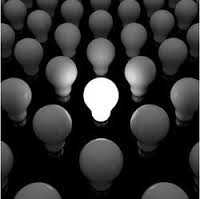 According to a recent survey* of IT service providers,
According to a recent survey* of IT service providers, 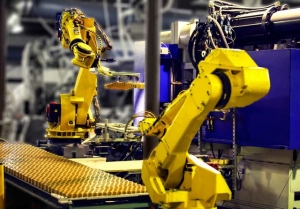 We have seen the issue ourselves: A malware attack crosses the bridge from your network PCs to the controllers in your industrial machines. Your shop floor comes to a halt until you can recover. The effort is painful as you deal with embedded and stand-aside controllers running out-dated versions of Windows, limited network options, and compatibility issues.
We have seen the issue ourselves: A malware attack crosses the bridge from your network PCs to the controllers in your industrial machines. Your shop floor comes to a halt until you can recover. The effort is painful as you deal with embedded and stand-aside controllers running out-dated versions of Windows, limited network options, and compatibility issues.