Modern Workplace: Benefits and Challenges
The modern workplace brings together teams, information, and processes to empower our teams and enable our businesses. Powered by Microsoft, Google Cloud platforms, getting the most out of our systems requires more than simply moving from one system to another. Managing adoption and ensuring users understand how to use tools effectively increases individual and team productivity and efficiency. Below, we look at the most notable modern workplace benefits, as well as three major challenges to overcome.
5 Modern Workplace Benefits
Most of our businesses realize benefits when we create our modern workplace with Microsoft, Google, and other key solutions.
1 Faster and more reliable communication
The modern workplace improves our ability to communicate. Beyond fast Internet connections, the integration of voice, messaging, audio/video conferencing, file sharing, real-time collaboration, and other tools lets us work together and share information in the ways that work best for us. Secure access from virtually anywhere enables us to work where we are most productive.
2 Enhanced efficiency and productivity
The modern workplace ushers in efficiency and productivity in many ways. Automating tasks and workflows, improved access to files and information, and embedded AI help users complete work more effectively.
3 Lower costs; Higher profits
Technology-driven increases in efficiency and productivity decrease operating costs. Reduced travel, faster time to market, quicker customer response times, and faster and more effective decision-making all result from the reliability, mobility, and productivity of a modern workplace. These benefits save time and money, and drive revenue and profits.
4 Greater transparency and interconnected operations
You can replace complex, bureaucratic processes when you match access to data and information with updated processes that take advantage of integrated, secure applications, tools, and services. Whether simple file sharing or ensuring you have one record of customer information across your systems, the modern workplace helps connect, streamline, and simplify.
5 Improved security
Modern workplaces are more secure. Integrated, layered security is embedded into the architecture of cloud infrastructure services, designed and built to meet your security and data privacy needs. Beyond the traditional focus of protecting physical computers in specific locations, security for the modern workplace protects the systems, networks, applications, data, and processes. You also protect your people with identity and access management that removes the physical boundaries of security.
3 Challenges of the Modern Workplace
Moving to a modern workplace, like any, change comes with challenges.
1 Resistance to Change
Even when they understand the objectives and benefits, some members of your team will hesitate to embrace change. Helping team members understand how the changes will benefit them individually — how it will enable them succeed — improves buy-in and acceptance. Offering tools to help them learn and apply new features and capabilities supports their personal growth and overall adoption of new apps, tools, and processes.
2 Inadequate Training
Turning on a new app, tool, or process is not enough. “One and Done” sessions are not effective. To fully benefit from your modern workplace investments, your team needs to understand your apps and tools as they use them. Individuals retain and apply learning best when they have time to use what they have learned. Adoption plans that provide training and support relevant to a person’s role and responsibility in small, manageable doses, over time are most effective.
3 Mismatched Technology
Technology for the sake of technology leads to disaster. Picking the best technology that is not the best fit creates problems. Start your selection process by defining your business goals and objectives. Identify the types of technologies you need and want to support your objectives. Then select the specific technologies that match your prioritized needs and wants.
Contact Us to Learn More About Modern Workplace Tools & Solutions
Email us or complete our contact form to discuss how a modern workplace, including Microsoft, Google, and other key tools, can help your business thrive and grow.

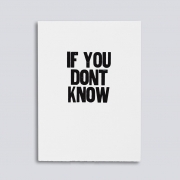 I expect you have heard the old saying:
I expect you have heard the old saying: Cloud adoption continues to grow. Many business and IT leaders still have the misconception that moving data into the cloud means giving up control of your data or your technology.
Cloud adoption continues to grow. Many business and IT leaders still have the misconception that moving data into the cloud means giving up control of your data or your technology.