Myth Busting Monday: Skype and Skype for Business are the Same
 Skype and Skype for Business carry similar names and are sometimes confused as one and the same thing. Both let you communicate for free between computers and hold online meetings. But that is where the similarities end.
Skype and Skype for Business carry similar names and are sometimes confused as one and the same thing. Both let you communicate for free between computers and hold online meetings. But that is where the similarities end.
Skype and Skype for Business are Very Different Services
Skype is a free consumer service designed for communicating with a small number of people. You can buy credits to make calls to traditional phone lines and mobile devices.
Skype for Business is a secure communication and collaboration service designed to boost productivity by letting people connect in the way that is best for them — chat, voice, video, etc. Skype for business is more than a chat and calling app, your team can give presentations and attend meetings from anywhere with an Internet connection.
Skype for Business lets you run online meetings with up to 250 attendees, gives your enterprise security, lets you manage your employee accounts, and integrates with your Office apps and Office 365. The integration with Office 365 also includes:
- Presence – See if somebody is available or busy at anytime
- Instant IM – Start an IM session by double-clicking a contact name
- Share – During meetings, share your desktop or a specific application
- Include – Invite people outside your company to meetings with a full-feature web conferencing experience
- See – Integrate video through webcams on any call or conference
With Skype for Business, you can skip the expensive web conferencing services, along with the hardware, software, and administration required for on-premise communication servers. You simply manage access, settings, and security.
This is the seventh of a multi-part series designed to help companies better assess the opportunity and value of cloud-based solutions. Contact us to schedule a free, no-obligation Cloud Advisor session to discuss your priorities and plans.

 Looking at the frequency and scope of ransomware attacks, and the number of small and midsize businesses falling victim, we remain surprised at how many SMBs are not yet taking steps to prevent the problem. If you don’t work to prevent ransomware attacks it can result in devastating financial and reputational consequences, making prevention a critical priority for businesses of all sizes. In this article, we’ll explore what ransomware is, how it works, and most importantly, what steps you can take to protect your organization against this threat.
Looking at the frequency and scope of ransomware attacks, and the number of small and midsize businesses falling victim, we remain surprised at how many SMBs are not yet taking steps to prevent the problem. If you don’t work to prevent ransomware attacks it can result in devastating financial and reputational consequences, making prevention a critical priority for businesses of all sizes. In this article, we’ll explore what ransomware is, how it works, and most importantly, what steps you can take to protect your organization against this threat.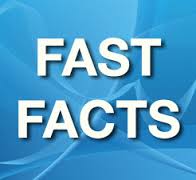 According to the
According to the 
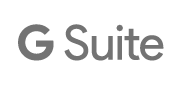 For the third time in three years, Google has rebranded its business solutions. As we scramble to update our websites and marketing materials, we can reflect on the change and what it means for our customers and those considering Google Cloud and G Suite solutions.
For the third time in three years, Google has rebranded its business solutions. As we scramble to update our websites and marketing materials, we can reflect on the change and what it means for our customers and those considering Google Cloud and G Suite solutions.