The QuickBooks Hosting Challenge
 QuickBooks is the leading accounting package for small business. And yet, many businesses cannot run QuickBooks Online, the Software-as-a-Service (SaaS) version. Whether the online versions lack industry-specific features you need, or you have integrated third party tools/add-ons, staying with an on-premise version of QuickBooks remains the best solution for your business.
QuickBooks is the leading accounting package for small business. And yet, many businesses cannot run QuickBooks Online, the Software-as-a-Service (SaaS) version. Whether the online versions lack industry-specific features you need, or you have integrated third party tools/add-ons, staying with an on-premise version of QuickBooks remains the best solution for your business.
As you move to the cloud, hosting your QuickBooks Pro, Premier, or Enterprise system makes sense. You keep the version of QuickBooks you need and improve accessibility, reliability, security, and resiliency from system failures and disasters.
In general, we find two levels of common QuickBooks hosting options. Looking at these services more closely, we find these services often fail to meet basic needs without expensive upgrades. Fortunately, we have a third option designed to deliver the business value you need and want.
Basic
Basic QuickBooks hosting services run between $27 and $30 per user per month, with you purchasing and providing the QuickBooks license key. These services start with 1 GB of storage with fees for added storage that add-up quickly. Adding storage you need for reports, exports, etc., can easily increase the cost to the $75-$90 per user per month range. More importantly, your instance of QuickBooks is running on shared servers and on a shared network. As such, you have greater risk for performance issues, security breaches, and outages. In this type of multi-tenant environment, the actions of other can impact your business. These services offer backup, usually once per day with a fixed retention period of 7, 14, 30, or 90 days, depending on the service.
Better
The better QuickBooks hosting services cost between $49 and $60 per user per month, with you purchasing and providing the QuickBooks license key. These services also start with 1 GB of storage with fees that add up when you need more space. Typical fees quickly creep up to the $95 to $120 per user per month range. The main difference is that these services generally run your version of QuickBooks on a dedicated server, but still run on a shared network. While this does reduce the chance of interference from other tenants, this model still has your service running in the same security envelope as other companies. You still have a risk. Like the basic services, you have a once per day backup with a fixed retention period that varies with each service provider.
Best
The best solution for hosting QuickBooks will use your license of QuickBooks in the following environment:
- Dedicated server
- Private network
- A usable amount of storage included (100 GB or more)
- Flexible backup schedules and retention plans
- Easy access from desktops, laptops, tablets, and smartphones
- Access to Excel (MS Office) in the hosted environment
We this type of setup, you are more secure, will have better performance, and greater reliability.
The good news is that we can build you this type of environment at a cost comparable to other services, and we can integrate your QuickBooks environment with your Office 365 or G Suite service.
If you are interested in learning more about QuickBooks hosting options, please contact us for a free Cloud Advisor session.

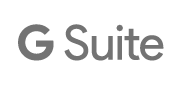 Through June 30, 2018, you can upgrade from G Suite Basic to G Suite Business and save up to 33%.
Through June 30, 2018, you can upgrade from G Suite Basic to G Suite Business and save up to 33%.
