Google Workspace: The Marvelous, the Meh, and the Money
 Last week, Google made one of the biggest announcements in the 12 year history of its business productivity suite history. G Suite is now Google Workspace. More than a name and branding change, Google Workspace represents a wholesale realignment of the productivity suite. Offering Business and Enterprise product tiers, each with multiple licensing and package options, Google Workspace is structured to match the way businesses are running today, and expect to run in the future.
Last week, Google made one of the biggest announcements in the 12 year history of its business productivity suite history. G Suite is now Google Workspace. More than a name and branding change, Google Workspace represents a wholesale realignment of the productivity suite. Offering Business and Enterprise product tiers, each with multiple licensing and package options, Google Workspace is structured to match the way businesses are running today, and expect to run in the future.
With any major change, the opportunity and the impact of Google Workspace varies by business. As we focus on small and mid-size enterprises, in this post we take a look at the Marvelous, the Meh, and the Money of Google Workspace Business editions.
The Marvelous
Google Workspace Business editions align well with the features and capabilities used by businesses with 300 or fewer employees.
- Business Starter: This edition is a continuation of the former G Suite Basic service. Users have 30GB of email, document, and photo storage, up to 100 participants per meeting in Google Meet, support for single sign-on, and basic device management, reports, and audit logs.
- Business Standard: This edition increases storage to 2TB per user, allows up to 150 participants in Google Meets, and adds Shared Drives with advanced permissions, approvals, and metadata. Business Standard also includes internal Cloud Search, advanced Drive auditing and reports, and the ability to record meetings and save them to Drive.
- Business Premium: The Business Premium edition is the most similar to the current G Suite Business subscription with 5TB of email, file, and photo storage per user, Shared Drives, and Vault for email and IM eDiscovery and Archiving. Users can include up to 250 participants in Google Meets. This edition also includes secure LDAP services and a set of advanced endpoint management services.
With this realignment, you can now mix licenses within your domain. Doing so lets you optimize capabilities and costs to the needs of individual users and teams.
Google is focusing on the collaboration and work environment support most businesses need. The ability to manage document approvals and create custom metadata labels and fields in the Standard and Premium subscriptions are the types of features we expect businesses to use to improve collaboration, work flows, and efficiencies.
The Meh
For organizations currently on G Suite Business, moving to Workplace Business Standard and Premium Editions means losing unlimited storage. While the vast majority of small and midsize businesses do not need more than 2TB or 5TB of storage, respectively, some businesses may need to move up to the Enterprise tier.
Most of our customers on G Suite Business need Vault archiving for regulatory compliance or to comply with and manage internal policies. These organizations will need to move to Business Premium or will need Business Standard with Vault as an add-on.
As with most changes, customers will have decisions to make about when to move to the new subscriptions. While you can choose to move to a Google Workspace subscription at any time, the current G Suite subscriptions will only remain available through March 2021.
- If you are on the monthly flex plan, you can continue to use your current G Suite service until the end of March 2021. You will need to select and move to a Google Workspace subscription before March 31, 2021.
- If you are on an annual plan and your renewal date is before March 31, 2021, you can either renew your current service for 1 year or switch to a Google Workspace subscription.
- If you are on an annual plan and your renewal date is after March 31, 2021, you will need to move to a Google Workspace subscription upon renewal.
The Money
While moving from G Suite Basic to Workspace Business Starter does not impact your costs, moving from G Suite Business to Workspace Business Starter and Premium Editions will increase costs for most G Suite Business subscribers.
For G Suite Basic subscribers, your cost of $6/user per month ($72/year) remains the same with Workspace Business Starter.
For G Suite Business subscribers, your cost of $12/user per month ($144/year) may change as follows:
-
- Change to Workspace Business Standard at $12/user per month ($144/year) PLUS the cost of Vault for users requiring Archive/eDiscovery coverage
- Change to Workspace Business Premium at $18/user per month ($216/year) for complete Vault coverage and the additional features
- Remain at $12/user per month ($144/year) if you no longer need or want Vault coverage
In April 2019, Google changed and increased pricing for G Suite Basic and Business editions. To mitigate the financial impact, Google authorized promotional discounts for upgrades and for renewals extended term commitments. For many businesses that took advantage of these upgrades, you saw a modest price increase in 2019, an expected step to standard G Suite pricing in 2020, and may not face another increase in 2021. We are sensitive to the budget impact and are offering options to avoid or mitigate the additional costs.
Your Next Step:
Your best next step is to contact us and schedule a Cloud Advsior session. We will review your current subscription and usage, discuss your options and costs, and recommend a preferred solution that best fits your business’ needs, priorities, and budgets. For most, the choice will be which Google Workspace subscription is best. For some, particularly those still using MS Office desktop applications, switching platforms to Microsoft 365 may provide a better alternative. Our team is here to listen, understand, guide, and execute. Let our expertise inform your decisions and support your actions and goals.

 Since the start of the COVID-19 pandemic, cyber threats and ransomware attacks have accelerated, exceeding 30,000 attacks per day in the US. Cybersecurity measures have never been more important. The move to remote working environments as well as the vulnerability of global economies in crisis has created an open-season for cybercriminals. No business—big or small—is safe.
Since the start of the COVID-19 pandemic, cyber threats and ransomware attacks have accelerated, exceeding 30,000 attacks per day in the US. Cybersecurity measures have never been more important. The move to remote working environments as well as the vulnerability of global economies in crisis has created an open-season for cybercriminals. No business—big or small—is safe. The Impacts: Profits, Revenue, Cash, and Survivability
The Impacts: Profits, Revenue, Cash, and Survivability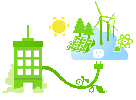 October 1, 2020 (Westborough, MA). Cumulus Global announces today that the company is now using renewable energy for 100% of its internal electricity needs. This change is part of the company’s on-going sustainability efforts. Cumulus Global switched to electricity producers using only renewable sources, directly and via Massachusetts Level 1 Renewable Energy Certificates (RECs). The company participates in a Community Electricity Aggregation Program, known as Westborough Power Choice, that negotiates electric rates based on consumption across all residential and commercial users. With highly competitive rates, moving to 100% renewable energy does not materially impact cost.
October 1, 2020 (Westborough, MA). Cumulus Global announces today that the company is now using renewable energy for 100% of its internal electricity needs. This change is part of the company’s on-going sustainability efforts. Cumulus Global switched to electricity producers using only renewable sources, directly and via Massachusetts Level 1 Renewable Energy Certificates (RECs). The company participates in a Community Electricity Aggregation Program, known as Westborough Power Choice, that negotiates electric rates based on consumption across all residential and commercial users. With highly competitive rates, moving to 100% renewable energy does not materially impact cost.