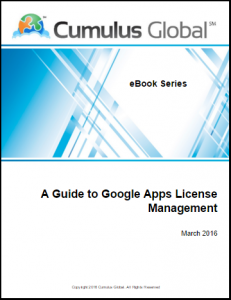Beyond Restore: Use Cases for Google Apps Backup

As we have noted several times in prior posts and webcasts, Google’s internal backup systems are designed to protect you should Google have hardware or software issues. You, however, are responsible for protecting your data in Google Apps from user deletions, user overwrites, malware, hackers, and other risks.
We have identified several use cases for backup/recovery in Google Apps that you cannot do from the Admin console.
A good Google Apps backup solution does more than restore
Preserve Data From Past Employees
- If you want to preserve data from past employees, and need more than emails, your only option is to continue paying for the suspended Google Apps accounts.
- With the ability to restore data to others, you can keep the backup as an archive and delete the Google Apps accounts.
- An added benefit: the cost is less than 1/2 of a Google Apps for Work license and less than 1/4 of a Google Apps Unlimited license.
Transfer Data to New Owners
- While you can transfer document ownership though the Admin Console and ownership of Sites data through APIs, these transfers are “all or nothing” and are destructive (they remove the data from the original account).
- With the ability to restore data selectively and to others, you can transfer specific files, folders, sites data, emails, etc. to different people as needed.
- An added benefit: You can transfer data between employees as they change positions and responsibilities.
Archive Documents (and other data)
- While Google Apps Vault has eDiscovery searches for Gmail and Drive, Vault only archives Gmail.
- A third party backup solution can preserve and archive documents, as well as email, calendars, contacts, and sites data in support of your document retention policies or regulations.
- While a user can still delete a document and empty it from Trash before the backup, most users are unaware of the steps to take. With multiple backups per day, you are protected from losses other than those of a determined malicious actor.
Escape Hatch
- As a “best-practice”, backups should not be stored in the systems being backed up without altering the format or content.
- The right backup solution keeps your data in a separate location/service and restores data in its original format.
- An added benefit: With an export feature, your backups become an easier way to extract data from Google Apps.
We offer multiple backup solutions for Google Apps, click here to learn more about our preferred solution.