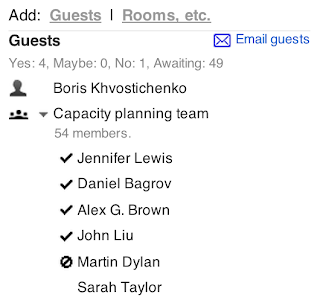1st of 5: More Ways to Collaborate in Google Apps

Google Apps is designed for secure sharing and collaborations. Many users, however, still rely on the back-and-forth of email to get their work done. Here is the 1st of 5 other ways to collaborate in Google Apps.
Use Google Groups for your Group
Google Groups is designed to facilitate discussions among its members. Create a group for your project team and your team members can read and respond to threaded discussions on the group’s home page, as well as by email. Once created, you can subscribe or invite members to join (or require members to subscribe themselves). And, you can invite and include project team members from outside your organizations.
Team members can post questions, ideas, issues, and get a quick response from teammates. And, all project discussions are organized in a single location.
Groups also let you manage distribution lists and security. Invite a group to an event using Calendar, and all members get the invite. Share a document of folder on Drive with the group, and all members get access.
Since members can elect to be notified of every message immediately, or via daily and/or volume-based digests, individuals can still manage their inboxes as well.
—
Helping team members learn how to best use groups to collaborate is easy, as “Google Groups Training” is included in the Google Apps Training service from Boost eLearning. Contact us to learn more.