3 Secrets to Avoiding IT Problems
 If you are a sole practitioner, a solopreneur, or the owner of smaller businesses, you face unique technology challenges. You, and businesses like yours, are uniquely dependent on your technology. Your computer and phone are critical tools without which your business can screech to a halt. Avoiding IT problems is critical. And yet, you do not have time to be the IT guru. You may not have access to, or the budget for, traditional IT services.
If you are a sole practitioner, a solopreneur, or the owner of smaller businesses, you face unique technology challenges. You, and businesses like yours, are uniquely dependent on your technology. Your computer and phone are critical tools without which your business can screech to a halt. Avoiding IT problems is critical. And yet, you do not have time to be the IT guru. You may not have access to, or the budget for, traditional IT services.
The good news is that you can take steps to avoiding IT problems without overspending.
1 Stay Current
When we say “stay current”, we do not mean spending hours reading and studying the lasted IT advancements and opportunities. Stay Current means keeping your systems up to date.
- Make sure you regularly apply Windows (or MacOS) updates.
- Windows Update should also inform you of firmware updates from your laptop manufacturer.
- If you are not running cloud-based software that updates automatically, make sure your desktop applications are up to date as well.
Staying current with system and application updates ensures you have the latest system-level security protections in place. It is common for security experts to find “holes” in Windows and applications. Updates fix these risks and reduce the chance of a successful malware, ransomware, or other form of cyber attack.
2 Security CPR
Security CPR is our model for pragmatic protection for your business.
- Communicate & Educate:
- Know that even your business is a target;
- Understand the current nature of cybersecurity risks; and
- Learn how your behavior can prevent or enable attacks.
- Protect & Prevent:
- Deploy security solutions focused on stopping the most common type, and the most damaging, cyber attacks on small businesses.
- Email advanced threat protection and next-gen endpoint protection, for example, protect you from attacks steal your identity and passwords.
- Proper DNS configuration can stop cyber attackers from impersonating you or your business.
- Include low-cost and no-cost solutions like multi-factor authentication (MFA) and local disk encryption to prevent access should an account get compromised.
- Ensure you meet industry and legal security and privacy regulations and requirements; several states are imposing regulations above and beyond more familiar requirements (PCI, HIPAA, etc.).
- Deploy security solutions focused on stopping the most common type, and the most damaging, cyber attacks on small businesses.
- Respond & Recover:
- No protection or prevention is perfect.
- Use affordable services that not only recover your data, but let you continue operating while you recovery.
- Be prepared to address the customer service, legal, and financial aspects of a successful cyber attack. Cyber Insurance is a key component.
Many of your peers assume that security will be too expensive. They see the press coverage and read the articles, failing to realize that tech media targets larger businesses. Our Security CPR model focuses on balancing risks, protections, and costs to deliver the best value for your business, and smaller business like yours.
Additionally, the model helps you with avoiding IT problems beyond security and compliance. The same solutions help you minimize the risk of hardware problems and software issues while making it easier to recover should something go wrong.
3 Partner with a Pro
If you are worried that you cannot afford expert IT services, you are not alone. Most sole practitioners and owners of smaller businesses worry about upfront and on-going IT costs. As a result, you may turn to family, friends, or the “guru” in the blue shirt at the store in the mall. Even if your go-to person is in IT,
- Do they focus on your needs as a small business?
- Are they available when needed?
- Do they plan ahead, or only offer guidance when it is time to make a purchase or after a problem?
- Are they helping you get the most out of the features and capabilities of your IT services?
It is easy to let concerns about cost get in the way of IT services than can truly help you and your business thrive and grow.
A single IT problem can easily cost more, directly and indirectly, than using IT professionals to plan, manage, and support your business. An unexpected failure or cyber attack can disrupt your business for days, resulting in missed deadlines, lost revenue, unexpected costs, and a damaged reputation. Sound planning and active management prevents problems. The right services are key to avoiding IT problems, keeping you operational, and helping you recover should the unexpected happen.
Focus on value.
The right cloud solutions simplify your IT services. Simple reduces the number of things — hardware, software, services — to learn, manage, and support. Matched with the right guidance, management, and support, the right IT services more than pay for themselves.
How Cumulus Global Can Help You Avoid IT Problems
We build our Essential and Basic Managed Services to meet your needs as a solopreneur or owner of a smaller business. Leverage the cloud; focus on key solutions; Rely on expert guidance, management and support.
Explore how our Managed Cloud Services can help you and your business. Click here to schedule a call with a Cloud Advisor or send us an email. There is no cost and no obligation.
About the Author
 Bill is a Senior Cloud Advisor responsible for helping small and midsize organizations with cloud forward solutions that meet their business needs, priorities, and budgets. Bill works with executives, leaders, and team members to understand workflows, identify strategic goals and tactical requirements, and design solutions and implementation phases. Having helped over 200 organizations successfully adopt cloud solutions, his expertise and working style ensure a comfortable experience effective change management.
Bill is a Senior Cloud Advisor responsible for helping small and midsize organizations with cloud forward solutions that meet their business needs, priorities, and budgets. Bill works with executives, leaders, and team members to understand workflows, identify strategic goals and tactical requirements, and design solutions and implementation phases. Having helped over 200 organizations successfully adopt cloud solutions, his expertise and working style ensure a comfortable experience effective change management.

 We have all seen and heard the warnings about the ever increasing number of cyber attacks against small business. More than crypto-ware, small and midsize businesses are targets of other forms for ransomware, impersonation, crypto-mining, and business email compromise attacks. The threats are real, as are the operational and financial risks to your business. Multi-Factor Authentication, or MFA, is an effective, “no cost” solution.
We have all seen and heard the warnings about the ever increasing number of cyber attacks against small business. More than crypto-ware, small and midsize businesses are targets of other forms for ransomware, impersonation, crypto-mining, and business email compromise attacks. The threats are real, as are the operational and financial risks to your business. Multi-Factor Authentication, or MFA, is an effective, “no cost” solution. Allen Falcon is the co-founder and CEO of Cumulus Global. Allen co-founded Cumulus Global in 2006 to offer small businesses enterprise-grade email security and compliance using emerging cloud solutions. He has led the company’s growth into a managed cloud service provider with over 1,000 customers throughout North America. Starting his first business at age 12, Allen is a serial entrepreneur. He has launched strategic IT consulting, software, and service companies. An advocate for small and midsize businesses, Allen served on the board of the former Smaller Business Association of New England, local economic development committees, and industry advisory boards.
Allen Falcon is the co-founder and CEO of Cumulus Global. Allen co-founded Cumulus Global in 2006 to offer small businesses enterprise-grade email security and compliance using emerging cloud solutions. He has led the company’s growth into a managed cloud service provider with over 1,000 customers throughout North America. Starting his first business at age 12, Allen is a serial entrepreneur. He has launched strategic IT consulting, software, and service companies. An advocate for small and midsize businesses, Allen served on the board of the former Smaller Business Association of New England, local economic development committees, and industry advisory boards. Streamlining IT Security for SMBs
Streamlining IT Security for SMBs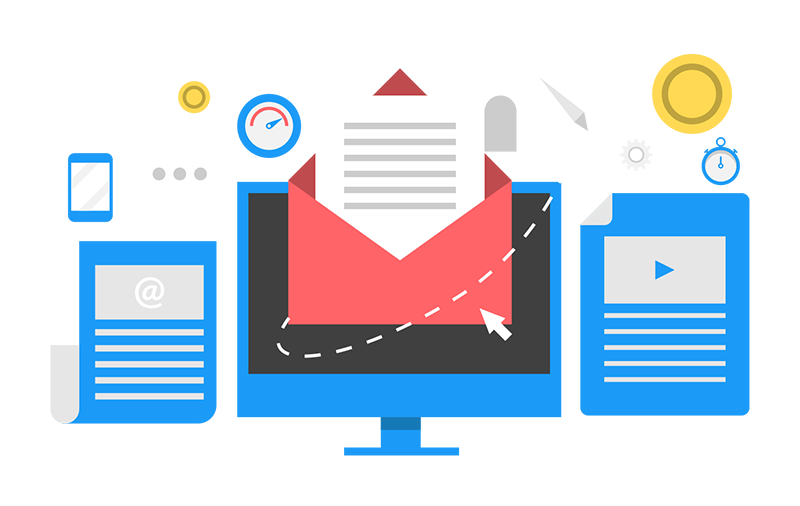 Business Email Compromise
Business Email Compromise It should be no surprise to you that we are seeing a surge in phishing and other cyber attacks, as criminals look to take advantage of the COVID-19 crisis. A sample of recent news reports illustrates the scope of the problem.
It should be no surprise to you that we are seeing a surge in phishing and other cyber attacks, as criminals look to take advantage of the COVID-19 crisis. A sample of recent news reports illustrates the scope of the problem.