The Business Case for Teamwork Solutions
 How our teams work, and our businesses run, continues to evolve. Teamwork — communication and collaboration — brings people together to share information, work together, and accomplish common goals and objectives. When you have a place to create and make decisions, you empower your team to achieve.
How our teams work, and our businesses run, continues to evolve. Teamwork — communication and collaboration — brings people together to share information, work together, and accomplish common goals and objectives. When you have a place to create and make decisions, you empower your team to achieve.
Market Dynamics
Finding secure, easy ways to connect across teams and locations is a high priority if you want to create a competitive advantage in today’s quickly changing business landscape.
83% of knowledge workers depend on technology to work together
72% of workers will work remotely, full or part time
35% of knowledge workers still collaborate on documents using email
Cloud Forward teamwork solutions enable you to customize your workspace, keep your team secure, and communicate more effectively.
Challenges You Face
Most businesses see the value of Cloud Forward solutions, but migrating to the cloud does not ensure results. Real value requires changing some of the ways you work, leveraging features, and enhancing individual and team productivity and effectiveness.
Communications: How can you bring teams and resources together?
- Enable real-time communication
- Provide secure mobile access
- Empower teams to work remotely
Mobility: How can you enable employees to work from virtually anywhere, on any device?
- Enhance mobility within your company
- Reduce overhead, and save money on office space, as employees work remotely
Secure Sharing: How can you make it easier to connect with customers, co-workers, and others?
- Secure and preserve company data when sharing information with others
- Distinguish between the information external users can and cannot access
- Keep track of who has what information
Solutions that Drive Success
Adopting Microsoft 365 means more than migrating emails and files. Adopting Microsoft 365 involves managing change; educating your team on ways to use the teamwork technology to:
Get more done
Teamwork technology embedded in Microsoft 365 enables productivity solutions that:
- Streamline teamwork
Integrate team chats, meetings, and files in one place; increase productivity - Enable real-time teamwork
Make it easy for teams to work together on documents; rapidly advance ideas and innovation - Connect applications
Provide the tools and services customers use every day to collaborate; connect people, information, and ideas
Work better together
Microsoft Teamwork solutions enables collaboration solutions that help you:
- Improve security
Strengthen your overall security posture and improve compliance and reduce your use of unsecure apps - Work from virtually anywhere
Use digital tools to empower teamwork across your mobile workforce, no matter where your people work or what devices they use
Build your business
Microsoft 365 makes it easier to set up and manage users, devices, and data within a highly secure, cloud-based productivity platform.
- Use an integrated solution
Save time, money, and the headache of managing multiple vendors and technologies for security and team solutions - Reduce costs
Microsoft technology provides a nearly 80% cost savings over similar technologies provided by third-party vendors
Partner for Success
We understand that change is challenging. We also see that the results outweigh the effort when teams embrace and adopt new capabilities and improve how they work. Empowering your team enables success. Through our Managed Cloud Services, we co-manage your IT services and provide on-going education and support to help your team adopt and leverage new capabilities. We help your employees succeed at their jobs; we enable your company to achieve your desired results.
Contact us or email us to learn more. Or, schedule a complimentary Cloud Advisor Session and discuss your goals, challenges, and opportunities.


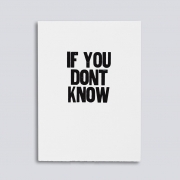 I expect you have heard the old saying:
I expect you have heard the old saying: