Dark Web Security Risks and Dangers
Dark Web Risks: Threats to Be Aware of, and How to Protect Yourself and Your Business
We offer a monitoring service for dark web risks. In August, we received alerts for more than 40% of the companies we monitor about dark web risks and danger.
Threats from information mining and third party breaches continue to pose a risk. The level of risk varies based on the source, scope, and nature of the breach. Learn about the dark web threats to be aware of, and learn what strategies you can implement to protect yourself, as well as your business.
Direct and Indirect Security Threats from the Dark Web
Third party breaches from the dark web pose direct and indirect security threats. A direct threat, as the name implies, represented a compromised identity with direct access to your system. Indirect threats are breaches with information that enables more advanced attacks against your systems and user identities.
Direct threats, while less common, represent a breach of usernames and passwords for your system. The source of direct threats may not be your systems. Hackers with access to valid email addresses and similar passwords will try permutations and patterns to gain access. While they may then use the compromised credentials themselves, they may also put them up for sale or lease on the Dark Web.
Indirect Threats take many forms, and are a big risk on the dark web. Identities with similar passwords are sold to hackers that will use them to gain access. Personal identifying information is valuable to hackers looking to create effective spoofing and phishing attacks. Repetitive breaches identify targets more easily compromised and/or more likely to respond to a phishing attack with personal information.
Dark Web Dangers and Threat Sources
Sources for Dark Web security threats vary. Most common is a third party breach, for example the LinkedIn breach in 2018. Given that many people use their work email address as an identity for LinkedIn, along with identical or similar passwords, the breach gave hackers a means to test access to core businesses services. Simple testing of leaked passwords, permutations, and common patterns provides access to core businesses systems, including accounts on Microsoft, Google cloud, Salesforce, and others.
Growing in frequency, hackers grab personally identifying information matched to known email addresses. While first and last names may not appear to create much risk, cyber criminals can use PII to create sophisticated spoofing and phishing attacks. Your zip code, home address, job title, role in your company, and who you work with and for can all be used to create more effective attacks. When matched to data from social media accounts — where you shop, foods you like, answers to “survey” questions that mirror security prompts — criminals can refine their attacks and sell your data for more on the dark web. This is why data protection services are highly recommended in todays environment.
Protecting Yourself and Your Business from the Dark Web
More than 70% of people use the same or similar passwords across systems, which is a huge dark web danger. When employees use work email addresses for other services, the nature of their passwords creates risks when any of these third party systems experiences a breach. Compromised third-party passwords reduce the effort required for cyber criminals to compromise other accounts. LinkedIn, Egnyte, Dropbox and other reputable services have all experienced breaches over the past few years.
An additional risk from third-party systems is the risk of personally identifying information, or PII. With a valid email address and leaked or breach PII, cyber attackers have access to information that allows them to personalize phishing emails and other attacks.
Monitoring the Dark Web for these third party breaches, and responding appropriately, helps protect your employees and your business.

 The Kaseya attack demonstrates how cyber crime is a big, organized business. How big? You can subscribe to “Ransomware as a Service” and outsource attacks on your intended targets. How organized? Hacker groups and service providers, such as the REvil Ransomware Group and DarkSide, actively manage their brands and reputations. The REvil attack on Kaseya shows us that cyber criminals are technically advanced and operationally sophisticated. The nature of the attack, and its scope, should scare you.
The Kaseya attack demonstrates how cyber crime is a big, organized business. How big? You can subscribe to “Ransomware as a Service” and outsource attacks on your intended targets. How organized? Hacker groups and service providers, such as the REvil Ransomware Group and DarkSide, actively manage their brands and reputations. The REvil attack on Kaseya shows us that cyber criminals are technically advanced and operationally sophisticated. The nature of the attack, and its scope, should scare you.