Email (is still) Like a Postcard
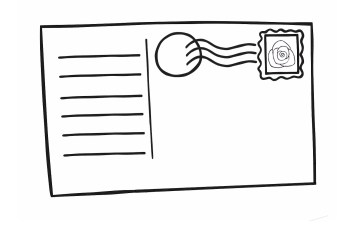
With all of the advancement in email servers, services, and cloud solutions, fundamentally, email is still like a postcard.
When you mail a postcard, the postal service will make its best attempt to get it delivered in a reasonable period of time. While most postcards make it, occasionally a few get lost in the mail.
And while your message from vacation, your short message to a friend, or a quick thank you makes its travels, everybody that touches the postcard along the way can read it. Not that everybody, or even anybody will, but they can.
For the type of messages we send on postcards, we do not really care about privacy. Our email messages, however, often contain personal, sensitive, or corporate data that we want or need to keep private.
It is relatively easy for hackers to capture corporate data from emails as it travels across the public Internet. It is also easy for the staff at your MSP or IT service firm to read or intercept messages.
Yes, when we deploy Google Apps and other services, we put technology in place such as policy-based TLS encryption that helps mitigate risks and forced SLL encryption. Many on-premise email servers have these features active as well.
But for many businesses, this is not enough. Government and industry regulatory requirements, including HIPAA, PCI, and PII, affect nearly every business with employees, that accepts credit cards, or keeps a customer file. Financial firms and publicly traded firms also face regulatory requirements from the SEC, FINRA, and Sarbanes/Oxley.
To meet increasing demands for data privacy and protection, you need message level encryption for at least those employees that deal with sensitive or protected information. If your solution is difficult to use, or inconvenient for recipients, employees will look to circumvent the system or opt not to encrypt messages, customers and partners will complain, and your business will suffer.
When looking at email encryption solutions, evaluate solutions that require little or no user involvement, make it easy for recipients to read encrypted messages, and work well on mobile devices. The good news, is that these solutions are affordable and can be deployed based on need.
For more information, contact us about selecting the right email encryption solution for you and your business.



 One of the largest services that impacts Internet, and therefore cloud-based service, performance, is video streaming. The
One of the largest services that impacts Internet, and therefore cloud-based service, performance, is video streaming. The 