Google Cloud and G Suite
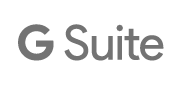 New Names, Same Great Solutions
New Names, Same Great Solutions
At this point, every Google For Work customer has likely received an email from Google with the big announcement:
Google for Work is now Google Cloud
Google Apps is now G Suite
Why the change?
Google’s has greatly expanded the range of cloud-based business services over the past few years, and the ways in which businesses are using Google’s cloud portfolio continues to change and evolve. Google Cloud better reflects how all of Google’s business cloud services are part of a single, integrated ecosystem. Changing Google Apps to G Suite, better represents the range of services that lets you communicate, store, collaborate, and manage your business. G Suite has grown beyond “Gmail and tools for business”.
What does it mean?
Your Google Cloud services, including G Suite, do not change. You will continue to use the same email, file, and collaboration services you know and love. You still have the features, security, accessibility, and ease-of-use you expect.
We will spend the next several days updating our website and marketing materials and remembering to use the new names.
What does the future hold?
Looking forward, we encourage you to explore more ways to take advantage of G Suite‘s capabilities and to watch for new applications, features, and functions. Google’s commitment to expanding the platform and ecosystem is greater than ever. If you want to explore new use cases or to further your digital transformation, please contact us for a free Cloud Advisor consulting session.


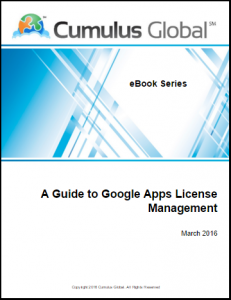


 Not just an email service, Google Apps is a business platform that enables efficiency and productivity by giving your team better communication and collaboration tools.
Not just an email service, Google Apps is a business platform that enables efficiency and productivity by giving your team better communication and collaboration tools.